Intermediate
Welcome to ONR’s Intermediate Crypto Class.
Now that you understand the fundamentals of cryptocurrency, it’s time to get skin in the game. This class will take you from theory to action, showing you how to buy, store, and manage your crypto securely using Binance (for buying) and D’Cent Wallet (for secure storage).
Important Platform Updates
- LocalCryptos (previously covered in this class) is no longer available. You can skip that section.
- ProtonMail no longer works with Binance. Here’s what you should do instead:
- For general use: Open a new Gmail account strictly for crypto-related activities. Never use it for anything else.
- For added security: Use a top encrypted email service like ProtonMail, which you can find on the Play Store or App Store. Confirm reviews and the number of downloads. Be careful; losing your password means losing access, so store your credentials securely.
Email Security Tips
If you already have a Binance account linked to an existing email:
✔ Strengthen security – Unsubscribe from email lists, remove spam and use only trusted devices to log in.
✔ Use strong, unique passwords – Write them down offline and never reuse passwords for different accounts.
✔ Remember: Crypto passwords are irreplaceable. Losing them means losing access to your funds. (Remember that notebook I recommended? Here is where it comes in handy the most!)
Setting Up Your Accounts
🔹 Binance – The world’s leading crypto exchange. You’ll need to submit ID verification and facial recognition to access Peer-to-Peer (P2P) trading, where you’ll purchase crypto. Apply for verification immediately to avoid delays.
🔹 D’Cent Wallet – A secure wallet for storing your cryptocurrency safely. Download the app.
Support ONR by Using Our Referral Links
Before you proceed, please use our referral links when signing up for Binance and D’Cent. This helps ONR track the students we introduce to these platforms, increasing our chances of securing brand sponsorships in the future.
Using our affiliate links directly supports ONR’s growth and allows us to continue providing valuable, experience-backed crypto education.
Olive truly appreciates your support, thank you!🙏
Now, let’s set up your Binance and D’Cent accounts so you can start transacting confidently!
Setting Up Your Binance and D’Cent Wallet Accounts
Binance (Exchange Platform)
🔗Register on Binance using our referral link
If you’re signing up on your phone, enter this referral code: JDFPEL7O
To guide you through the setup and security process, watch this video:
D’Cent (Hot Wallet)
Next, you’ll need a mobile wallet to store and manage your crypto securely. My recommended choice is D’Cent.
If you’re unfamiliar with private and public keys, don’t worry; this app simplifies the concept, and I’ll teach you how to use it.
Follow these steps carefully to set up your D’Cent Wallet:
- Download the app from the Play Store or App Store (Search: D’Cent Wallet)
- Open the app and tap “Try App Wallet.”
- Set a six-digit password and write it down. You must have this password to access your wallet, so please note it somewhere.
- Once set up, you’ll land on the home page.
- At the top, you’ll see a notification stating: “Please backup your original App Wallet.”
- DO NOT CLICK IT YET. We’ll cover this in detail during the class.
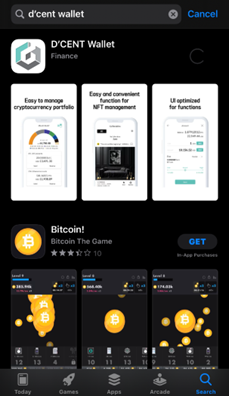
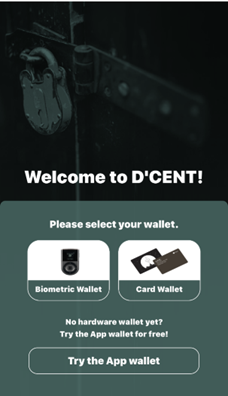
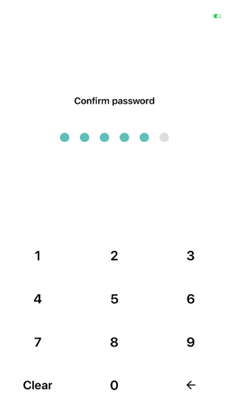
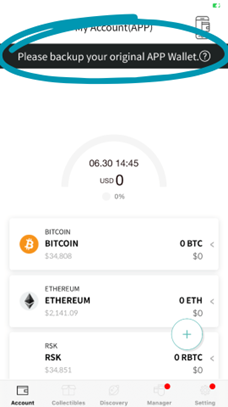
Next Step: Proceed to the Intermediate Class
Once you’ve successfully:
✅ Registered on Binance.
✅ Set up your D’Cent Wallet.
You’re ready for the Intermediate Class.
This class is crucial. It teaches you how to transact, move digital money securely, and protect your assets. It may feel overwhelming at first, but like everything else, practice makes perfect. The more you engage with these tools, the easier it becomes.
See you in class!
Curriculum
- 1 Section
- 1 Lesson
- Lifetime
- Class Content1






